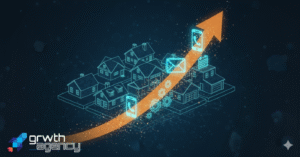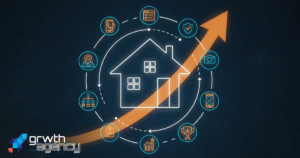You’ve done the heavy lifting and the job is done. The client is ecstatic, thrilled with the vision you brought to life. You’ve earned their trust, their appreciation, and your payment.
But weeks later, where’s the review?
Good work alone isn’t enough. Without a deliberate strategy, those five-star sentiments evaporate into missed opportunities.
For homebuilders and residential contractors, the stakes are uniquely high.

- High-Ticket Trust: Building a custom home or undertaking a major renovation project is one of the largest financial commitments a homeowner will ever make. To feel confident in their choice, they are looking for overwhelming social proof.
- Instant Credibility: A good rating on platforms like Google, Yelp, or Houzz isn’t a bonus—it’s the gatekeeper to your pipeline. When a qualified lead searches for a builder in their area, a strong rating with many positive reviews is the first sign of credibility, instantly giving you a competitive advantage over a competitor with outdated or fewer reviews.
- Local Discoverability: Reviews aren’t just for clients; they’re for the search engines and AI agents. Google, ChatGPT and others heavily weigh the volume, velocity, and quality of your reviews when deciding where you rank in local search results and the critical “Map Pack.”
You can’t wait for clients to remember. The goal is to make review generation a routine, predictable part of your project closing process. We’ll show you how to build a repeatable, client-centric system that generates constant, high-quality social proof.
When Is the Right Time to Ask for a Review? The “Peak Happiness” Strategy
The single biggest mistake contractors make when asking for feedback is asking too late or too generically. They typically send a form or an email weeks after the final check has cleared. By then, the client is focused on decorating, moving back in, and dealing with life. They’ve moved on, and your likelihood of receiving a review dwindles by the day.
The Golden Window: The Moment of Peak Happiness
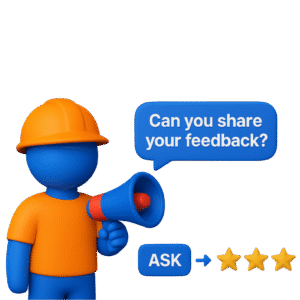
The best time to ask for a review is not after the final invoice, but immediately after the client experiences the finished product—when their emotional satisfaction is at its peak. This is the Moment of Peak Happiness (MPH). MPH is the exact point of delivery when the client feels the maximum sense of excitement, relief, and gratitude.
This moment usually occurs during the final walk-through. This is when the last piece of protective plastic is peeled back, the new floors gleam under the fresh light, and the client sees the completed vision for the first time. This is when you ask.
Tactical Tip: Always tie the first review ask to a non-monetary milestone. For example: “The kitchen reveal,” “The landscaping complete,” or “The moment the furniture was moved back in.”
The Best Approach to the Ask
The ask must be genuine, personal, and focused on your team, not your wallet.
When you’re standing in the finished space, look the client in the eye and say something like:
“I’m so glad you love the [finished space]. For us, the greatest compliment is seeing you happy, but the second greatest is a quick note on Google/Yelp/Houzz about your experience. It helps future families trust us to do good work. It takes five minutes, and it makes a huge difference to our crew.”
Immediately after this verbal ask, the project manager or owner should send a follow-up text (we’ll cover why SMS is critical next) containing the single, direct link to the review platform of choice.
The Right Way to Ask: Frictionless Pathways to Feedback
You have to eliminate all friction between the client’s desire to help you and the successful submission of the review. Every extra click, login, or step the client has to take reduces the likelihood of getting a review.
1. The Personalized, In-Person Ask (High Quality, Low Volume)
For your highest-value custom builds or flagship renovations, the personalized approach is mandatory. This should be done face-to-face, as described above. The personal ask increases the emotional investment, making the client more likely to follow through.
Even better, subtly highlight what they should write about in their review. For example, if they mentioned the craftsmanship of your work, you could say, “I noticed that you were particularly impressed with the quality of our work. I’d love it if you could include that in a review …”
Action: Follow up the personalized, in-person ask within two hours with a single, direct link via SMS. The timing is critical—don’t let the moment pass.
2. The Digital Toolkit: SMS is King
Contractors often rely on mass email blasts, which get lost in cluttered inboxes. SMS text messages, on the other hand, boast an astonishing 98% open rate.
A concise text message that leads directly to the submission form is the most effective tool in your arsenal.
The Dedicated Review Landing Page
Sending a client to your generic Google Business Profile or your Yelp page (where they might have to scroll to find the review button) introduces friction. Instead, create a simple, dedicated Review Landing Page.
This page should have only three elements:
- A brief, friendly thank you message.
- Your logo/branding.
- Three prominent, large buttons linking directly to your profiles on:
- Option A: Google (Priority #1 for local SEO/Map Pack visibility)
- Option B: Yelp/Facebook (For coverage and diversity)
- Option C: Houzz/Angi (Industry-specific credibility)
By using a single, short URL to this landing page, you give the client control over where they leave feedback while ensuring the path is quick and simple.
Leveraging QR Codes on Site
In addition to the digital ask, consider a physical reminder during the initial enjoyment phase. Leave a branded business card with a QR code (linked to your dedicated landing page) in the finished space after project completion. This serves as a subtle reminder while the client is still marveling at the quality of work.
3. The Soft Follow-Up (The Gentle Nudge)
If you haven’t seen the review populate after five to seven days, send an additional, non-demanding follow-up email or text. Your communication must respect the client’s time and never be aggressive. A simple, “Just checking in. Hope you’re loving the new space! If you had a minute to click that link we sent last week, it would truly make our team’s day,” is sufficient.
Follow-ups are important, but be careful not to overdo it. Too many follow-ups risks becoming annoying. Alternate channels (SMS, email, etc.), and avoid sending more than three or four messages.
Pre-Screening: The Detractor Filter for Public Reputation
Protect your public reputation by ensuring only your happiest clients are directed to Google or Yelp.
- Internal Survey: Instead of sending the final public link immediately, the AI sends a single-question Net-promoter Score (NPS) survey first: “On a scale of 1 to 10, how likely are you to recommend [YOUR COMPANY]?”
- Smart Routing:
- Score 4 or 5 (Happy): The AI automatically routes them to your Dedicated Review Landing Page (to post publicly).
- Score 1, 2, or 3 (Unhappy): The AI thanks them for their honesty, flags the PM, and provides a direct, private link to a Customer Service Form or a calendar booking tool. This allows you to resolve issues before they become public reviews.
Systemization: Making Review Generation a Standard Operating Procedure
A process that relies on the owner “remembering” to ask is a process designed to fail. Reviews must be treated as a final, required deliverable, just like handing over the warranty packet.
Assign Ownership
Review generation requires accountability. Do not leave it as a general team responsibility. Assign ownership to a specific person, usually the Project Manager (PM) or a dedicated administrative assistant who handles client communications. This individual is responsible for the process from the initial ask through the final follow-up.
Checklist Integration
The most effective way to ensure consistency is to incorporate the review ask directly into your “Project Closeout” checklist. This ensures the action is always taken, regardless of who is managing the final stages of the job.
Internal Incentivization
Charlie Munger famously said, “Show me the incentives and I’ll show you the outcome.” Often, if you want behavior to change, you must incentivize it. A small, but exciting reward for the PM or the entire site crew based on meeting a quarterly review goal can dramatically increase compliance and enthusiasm for the ask. This turns a chore into a fun contest.
Scaling with Intelligence: Integrating Automation
While the ask itself must remain personal and human-led, automation is an essential tool for scaling and perfecting the process, handling the speed, consistency, and volume that human teams often struggle with.
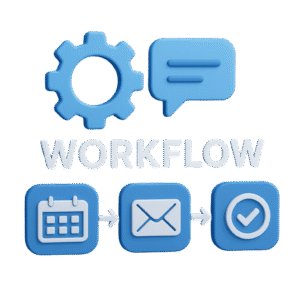
Automated Timing & Triggering
Eliminate human forgetfulness and the “timing lag” by integrating an automation with your Project Management (PM) software (e.g., Buildertrend, CoConstruct, Procore).
The moment the Project Manager changes the status to “Punch List Complete” or “Project Closed”, the automation should be triggered. It instantly executes the required step of sending the personalized SMS link to the client. This ensures the request is delivered within the critical Moment of Peak Happiness (MPH) window, maximizing your conversion rate.
What to Do After the Review is Posted
Congratulations, you got the review! The conversation, however, is not over. Your response — or lack thereof — is highly visible to every single future prospect.
Responding to Positive Reviews (The Power of Keywords)
- Always say thank you. Acknowledging their effort is mandatory.
- Crucially, use the response to reinforce your services and target keywords. Don’t just say, “Thanks!” Inject valuable keywords into your response.
- Local SEO Boost: Be sure to include the specific town or neighborhood in your response (e.g., “Thanks for the review on your deck in Oak Forest!”). This is a powerful, hyper-local signal to search engines.
- Add a personal touch: Going one step further can add personality and make your company stand out. Just make sure to avoid any personally identifiable information.
Example Positive Response:
“Thank you so much, John and Sarah! We truly loved building your custom kitchen renovation in [City Name]! I’m sure your family will have many happy meals around that gorgeous waterfall island. Projects like yours are what we live for, and we appreciate you trusting our design-build process.”
This response uses keywords like “custom kitchen renovation,” “City Name,” and “design-build process,” which helps Google categorize and rank your business for those specific search terms and adds a personal touch that goes a long way

Dynamic, SEO-Optimized AI Response Generation
Manually crafting unique, keyword-rich responses for dozens of reviews is tedious. An AI model (a Large Language Model) can do this instantly, scaling your SEO efforts.
- Contextual Responses: The AI connects the incoming review to the client’s record in your CRM. It knows the service (e.g., ‘full foundation repair’), the city (‘Seattle, WA’), and the team lead (‘Michael’).
- Auto-Drafting: The AI drafts a unique public response that acknowledges the client, thanks them, and naturally injects valuable keywords for local search.
| Standard Response | AI-Generated Response |
| “Thanks so much for the review, we appreciate the business!” | “We truly loved completing your full-service kitchen remodel right here in West Seattle! We’re proud of Michael’s team for delivering a great experience and we appreciate your trust.” |
Responding to Negative Reviews (Damage Control)
Negative reviews are inevitable in a high-stakes, high-stress industry. How you handle them separates professional firms from fly-by-night operations.
- Be Professional, Not Defensive. Your response is not for the disgruntled client; it is for the hundreds of future leads reading the thread. Acknowledge the frustration, avoid getting into a detailed argument, and never challenge their experience online.
- Take It Offline Immediately. The goal is to publicly demonstrate a commitment to resolution while privately solving the problem.
Example Negative Response:
“We are genuinely sorry to hear that your experience with the [Specific Issue] did not meet the standards we strive for. Our top priority is customer satisfaction. We’d like to understand and resolve this immediately. Your project manager will reach out right now to help remedy the situation.”

Stop Leaving Leads on the Table
Great craftsmanship deserves great social proof. Waiting for clients to organically submit reviews is leaving high-value, qualified leads on the table. Building a consistent, frictionless review system — enhanced by strategic automation — is one of the lowest-cost, highest-return marketing tasks you can undertake.
Qualified leads are out there right now, waiting for your five stars to give them the confidence to hire you.
Ready to Automate Your Review Process?
Instead of spending time and resources building this complex system from scratch, let the experts handle it. The team at Grwth Agency is currently offering a complimentary, no-obligation setup of a tailored Review Automation System for qualified contractors.