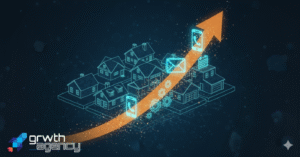Stop letting valuable business walk out your digital front door.
Your construction company’s website isn’t a passive digital brochure—it’s your hardest-working salesperson. But if your site is confusing, slow, or fails to build immediate trust, you may be wasting money driving clicks to your site that simply click away.
Most contractor websites are like a “leaky bucket,” wasting qualified leads due to simple, fixable friction points.
The good news? You don’t need a massive, expensive website redesign. This article breaks down 10 high-leverage, non-technical fixes you can implement this week to immediately increase the volume and quality of your incoming calls and form submissions. These fixes focus on eliminating friction, building undeniable trust, and driving immediate action.
Quick Summary: The 10 Instant Lead Fixes
For quick reference, here are the 10 highest-impact fixes that will immediately improve your website’s ability to capture qualified leads:
| Fix | Primary Problem Solved | Immediate Benefit |
| Fix 1: Optimize for “3-Second” Clarity | Vague messaging and high bounce rates on the homepage. | Visitors instantly know your specialty and service area (Instant qualification). |
| Fix 2: Clickable Phone Number | Friction for urgent mobile users who want to call now. | Drives immediate, 1-tap phone calls for the highest-intent leads. |
| Fix 3: Shorter Quote Forms | Form abandonment due to asking for too much detail up front. | Increases submission volume by lowering “form friction.” |
| Fix 4: Showcase Service Areas | Clients unsure if you service their specific town or neighborhood. | Better local SEO and trust, leading to more local inquiries. |
| Fix 5: Use Real Photos | Zero proof of quality; generic look that kills confidence. | Visual evidence of craftsmanship and higher client confidence. |
| Fix 6: Add Trust Signals | Client fear of unvetted, unlicensed, or uninsured contractors. | Verifiable authority (BBB, license, insurance) that boosts confidence. |
| Fix 7: Provide a Process Page | Client anxiety about project delays and the unknown construction timeline. | Reduces uncertainty and positions you as a professional system. |
| Fix 8: Install a Chat Widget | Losing passive researchers who won’t commit to a call or form. | Captures quick questions and converts hesitant leads via messaging. |
| Fix 9: Differentiate with “Why Us?” | Generic brand messaging | Makes your company memorable |
| Fix 10: Pricing Transparency | Wasted time on low-budget leads | Pre-qualifies leads by budget |
The 10 Instant Qualified Lead–Boosting Fixes
Fix 1: Implement the “3-Second Rule” Clarity Check
When a potential client lands on your homepage, they have one question: “Am I in the right place?” You only have a few seconds to answer it.
If the visitor has to scroll, click, or search to figure out who you are, what you do, and where you do it, they will bounce. Instant clarity is the single greatest lead-generation tool you own.
The Fix: Ensure your primary headline (H1) and supporting text—everything visible before scrolling—delivers this information perfectly.
- Bad Example: “Quality Construction Services.” (Too vague)
- Good Example: “Award-Winning Roofing & Siding Contractor Serving Greater Seattle Since 2012.”
Why it Boosts Leads: This instant qualification signals to the right visitor that they can stop searching and start exploring your services, dramatically reducing your bounce rate and ensuring the right people stay on the page.
Fix 2: The Hyper-Visible, Clickable Phone Number
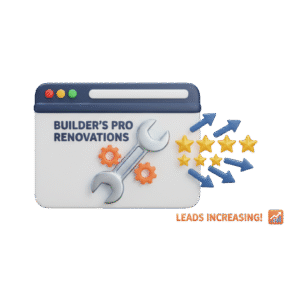
The lead who wants to call you right now is the highest-intent lead you can get. Don’t make them work for it. Most contractor sites put their phone number in a tiny font or require the user to copy and paste it—a guaranteed friction point, especially on mobile.
The Fix: Your phone number must be hyper-visible, high-contrast, and clickable in at least two places:
- The top-right corner of your header on all pages.
- In a persistent footer or floating bar that stays visible as the user scrolls.
Crucially, the number must be hyperlinked using the tel: protocol (e.g., <a href=”tel:555-123-4567″>). Pair it with a compelling call-to-action like “Call for Free Estimate”.
Why it Boosts Leads: This removes all friction for the urgent, high-value client. They tap, they call, and you win the job.
Fix 3: Shorten and Optimize the “Get a Quote” Form
Every extra field you add to your lead form could be a conversion killer. Contractor websites frequently ask for too much detail—project address, budget, timeline, and five ways to contact them—when all you need is enough information to qualify the call.
This is known as form friction: the barrier created when a lead form demands too much effort, resulting in high abandonment rates.
The Fix: Reduce your primary lead form to the absolute minimum required fields: Name, Phone, and Project Type (drop-down menu). You can move the detailed qualifying questions to your follow-up discovery call.
Finally, change the button text from a passive “Submit” to a clear, benefit-driven CTA like “Request Your Free Site Visit” or “Get My Project Estimate”.
Why it Boosts Leads: Studies show that every unnecessary field drops conversion. Shorter, friendlier forms are less intimidating and will be filled out much more frequently.
Fix 4: Showcase Service Areas with Local Landing Pages to Maximize Geo-Targeting
If a potential client in a specific neighborhood doesn’t see their town explicitly mentioned on your website, they will assume you don’t serve them—even if you operate right next door. Generic city names are not enough; clients need local relevance.
The Fix: Create individual local landing pages dedicated to your primary service cities or neighborhoods. These pages should use specific local keywords, talk about neighborhood-specific building trends, and ideally include images of projects completed in that area. Also, use a simple, clear list of all service areas on your homepage and in your footer.
Why it Boosts Leads: This instantly validates your relevance to the visitor, increasing local trust. It also supercharges your Local SEO, signaling to Google that you are an authority in specific geographic regions.
Fix 5: Replace Generic Stock Photos with Real Project Galleries and Proof of Work
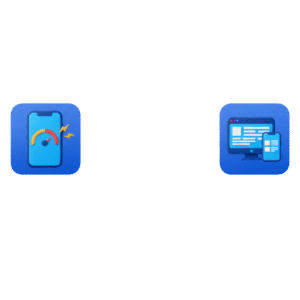
If your website is filled with generic, impersonal images of smiling people shaking hands or overly perfect stock photos of houses, you are actively destroying trust. In construction, clients hire based on proof of work.
The Fix: Delete the stock images. Upload high-quality, authentic photos of your actual team, your branded trucks, and, most importantly, real completed projects. Organize your gallery clearly—”Residential Builds,” “Commercial T.I.,” “Before & After”—and add simple captions explaining the scope of work and materials used.
Why it Boosts Leads: Nothing builds immediate trust like visual evidence of your quality craftsmanship. Real photos are a powerful trust signal that demonstrates your expertise and scale, differentiating you instantly from competitors who rely on generic images.
Fix 6: Establish Authority with Verifiable Trust Signals and Badges
In a low-trust industry, clients are looking for any reason to disqualify a contractor due to fear of incompetence, illegality, or insurance problems. If you don’t instantly prove your authority, you lose the lead.
The Fix: Dedicate a space (often a prominent footer or sidebar) for verifiable trust logos, including:
- Licensing & Insurance: Display state license numbers and logos verifying that you are bonded and insured.
- Third-Party Review Badges: Link directly to your Google Business Profile (for reviews), BBB rating, or any trade association memberships.
- Awards: Showcase any industry awards or certifications.
Why it Boosts Leads: These third-party verifications overcome client skepticism and answer the biggest unspoken question: “Are they legitimate and safe to hire?”
Fix 7: Publish Your Clear “The Process” Page
Clients are anxious about two things: money and time. If they don’t know the exact steps of their project—from the initial call to the final sign-off—they assume chaos, delays, and hidden costs. This fear of the unknown often causes them to stall the contact process.
The Fix: Create a simple, dedicated page titled “Our 5-Step Process” (or similar). This page should map out the entire customer journey in predictable, easy-to-digest steps.
- Example Steps: 1. Initial Discovery Call, 2. Site Assessment & Design Review, 3. Fixed-Price Proposal & Contract, 4. Project Execution & Weekly Communication, 5. Final Walkthrough & Warranty.
Why it Boosts Leads: A clear process page eliminates anxiety, positions you as a highly professional organization that runs on a system, and makes the high-stakes decision of hiring you feel manageable and predictable.
Fix 8: Integrate a Chat Widget or Text-Back Feature
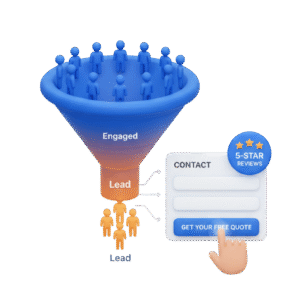
Not every potential client is ready to fill out a long form or make a phone call. Many are passive researchers who just need a quick answer: “Do you handle custom decks?” or “How soon can you start?” If you only offer phone and form options, you miss these hesitant leads.
The Fix: Add a non-intrusive chat widget that allows visitors to ask a quick question, or implement a “Text Us” button (especially powerful on mobile). For chat widgets, you have two options: live chat or an AI chatbot.
Live Chat with a person in your office can deliver instant, personalized answers, building immediate trust. However, this is resource intensive as it requires staff to monitor and respond quickly during all business hours — a major commitment for busy construction offices.
Alternatively, an AI Chatbot offers 24/7 availability, automatically qualifying leads and answering common FAQs day or night, which frees up your staff. The main drawback is the initial setup and training requirement. The more specific and detailed you want the bot to be (e.g., answering questions about city permitting or custom materials), the more extensive the initial training and data input it will require. However, these tools are getting better all the time, steadily increasing their ability to handle complex, project-specific inquiries.
Regardless of your choice, the tool must be designed to capture the Name, Phone, and Project Type before escalating the conversation to a human or scheduling a callback. By capturing simple questions and initial qualification data, you convert passive visitors who would have otherwise bounced.
Why it Boosts Leads: It caters to the modern buyer who prefers messaging over calling. This low-commitment option captures leads who would otherwise bounce or move to a competitor with easier communication.
Fix 9: The “Why Us?” Differentiator Statement
Most contractor websites sound exactly the same, using generic terms like “quality craftsmanship,” “reliable service,” and “competitive pricing.” When a client reviews five sites, none of them stand out.
The Fix: Write a single, powerful paragraph that clearly articulates what makes your company unique—your differentiator. This should focus on a benefit that addresses a major industry pain point.
- Focus on Pain: If the pain is delays, your differentiator is a guarantee.
- Strong Example: “We specialize in high-end kitchen remodels and guarantee project completion in 45 days or we pay your mortgage for one month. We don’t just promise on-time delivery—we guarantee it.”
Why it Boosts Leads: A strong differentiator gives clients a tangible reason to choose you and makes your brand instantly memorable among a sea of competitors. Place this high on your homepage, near your main headline.
Fix 10: Clear Project Range Transparency to Pre-Qualify Leads
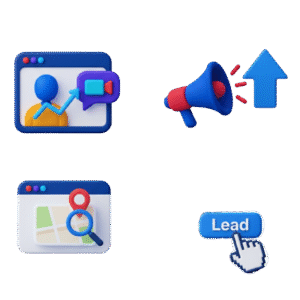
One of the biggest time wasters for any contractor is spending hours preparing a quote for a lead whose budget is nowhere near your project minimums. While fixed pricing isn’t always feasible, vague pricing information wastes both your time and the client’s.
The Fix: Use soft qualification language on your services page or lead form to set clear budget expectations.
Actionable Examples: “Our typical custom home build starts at $750,000” or “Our signature kitchen renovations begin at $45,000.”
Why it Boosts Leads: This is a soft pre-qualifier that filters out “tire-kickers” before they ever consume your sales team’s time. By being transparent about your typical project size or cost, you drastically increase the quality of every single incoming lead.
Bonus Fix: Upgrade to a Mobile-First Design
While this isn’t like the other ten critical, high-impact fixes we’ve covered, updating to a mobile-first design is the foundation of all modern web usage and deserves its own highlight.
Your website must stop treating mobile visitors as an afterthought — you need to build it for the thumb.
The Reality: Data shows that 50% or more leads will likely visit your site on a smartphone. If their first experience is frustration, the lead is gone before you even know they arrived.
The Fixes:
- Stop Relying on Desktop Previews: Test your entire site on your personal phone. If you have to pinch, zoom, or scroll sideways to read text or hit a button, you’re losing leads.
- Go Big or Go Home: Ensure all interactive elements (buttons, menu items, and form fields) are large enough to easily tap with a thumb.
- Persistent Contact: Your phone number (Fix 2) and main CTA must be permanently “sticky” at the top or bottom of the screen, regardless of how far the user scrolls.
Optimizing for the mobile experience is about recognizing where your audience lives. If your site doesn’t fit comfortably in their hand, you are manually pushing high-value leads to your competition.
Frequently Asked Questions (FAQ)
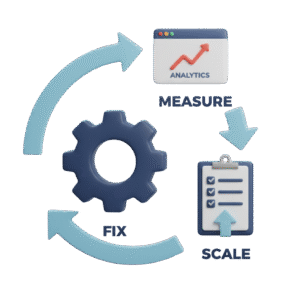
What is the ideal number of fields for a contractor lead form?
Generally, the ideal number of fields is three to five. You should only ask for the minimum information required to qualify the lead for a follow-up call (Name, Phone, and Project Type). Any field beyond five significantly increases form abandonment, known as form friction.
Should I link my third-party reviews (Google, BBB) or copy the testimonials onto my site?
You should do both, but the primary focus should be on linking directly to the third-party platforms. This provides verifiable, unedited social proof, which builds higher trust than testimonials that are only hosted on your own site.
What is the most important “above the fold” element for lead generation?
The most critical element is the “3-Second Rule” Clarity Statement (Fix 1). This is followed closely by the Hyper-Visible, Clickable Phone Number (Fix 2). If a visitor doesn’t understand your business or can’t contact you instantly, they will immediately leave.
Conclusion

Increasing lead flow from your website isn’t about expensive overhauls; it’s about eliminating friction and maximizing trust. These 10 fixes are high-impact, low-effort changes that you can implement right away and start seeing results immediately.
Start with the three fixes that currently have the most glaring issues on your site—likely the clickable phone number (Fix 2) or the shortened form (Fix 3)—and watch your qualified leads grow.
The goal isn’t just more traffic—it’s a higher quality conversation with pre-qualified clients. Go implement these changes and start tracking your calls today!